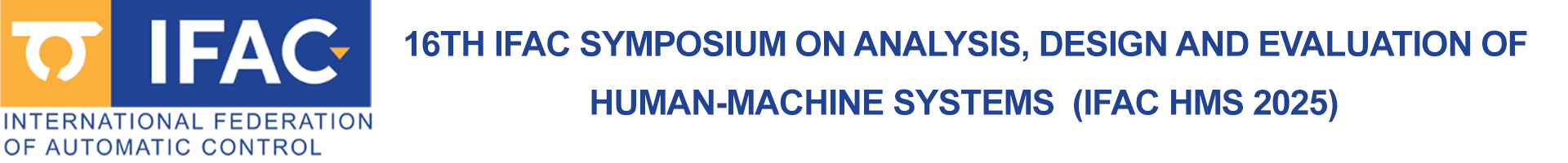1. Click on the Registration Link https://www.cacpaper.com/register/131/user/preRegist to enter the registration page. Then click “Create account”.

2. Choose to register using your email account. Fill in all the information and click “Submit”. If you haven’t received the verification code, please check spam folder.
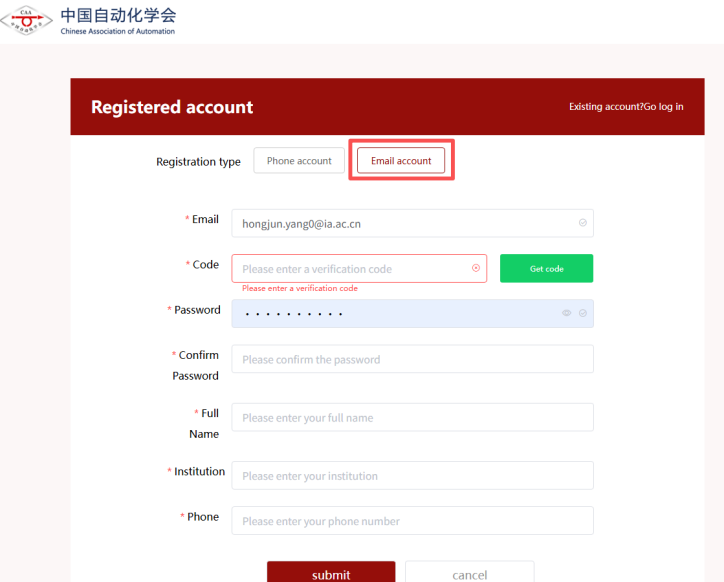
3. After successful registration the account, return to the login interface and enter your account and password to log in to the registration system.
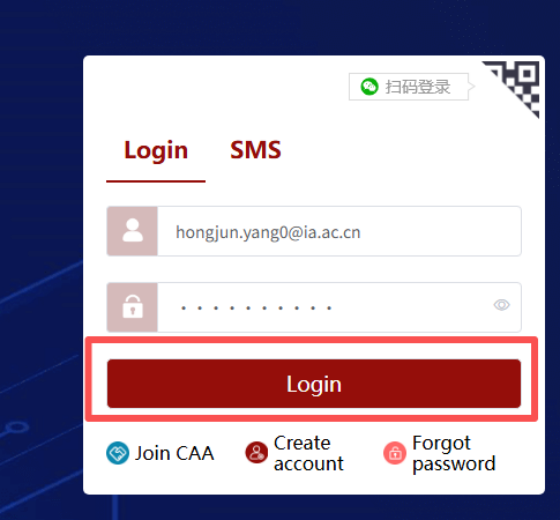
4. First, Select participate type. There are a total of 6 types. Please select one and click Register Now.
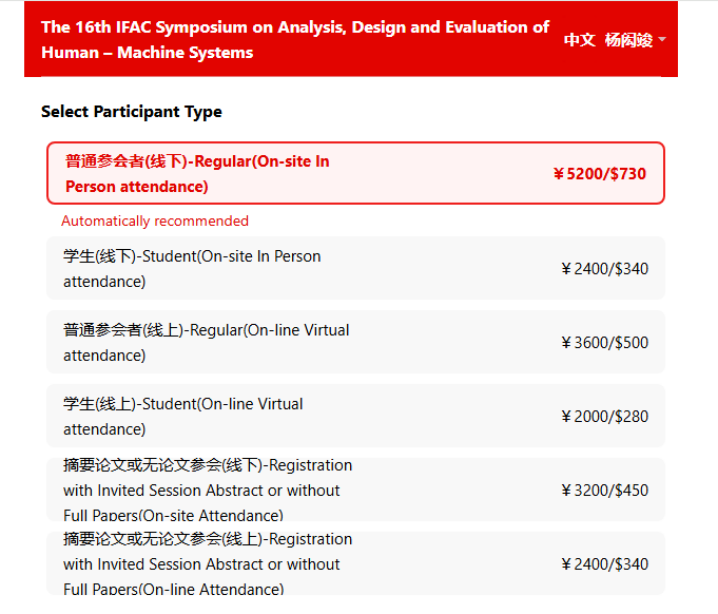
5. Fill in Registration info, Additional Info, Invoice info, Payment Type one by one. Please make sure to fill in the paper number. Each author can only be associated with one paper. If you are using VISA for payment, please select PayPal. Then click “Submit”.
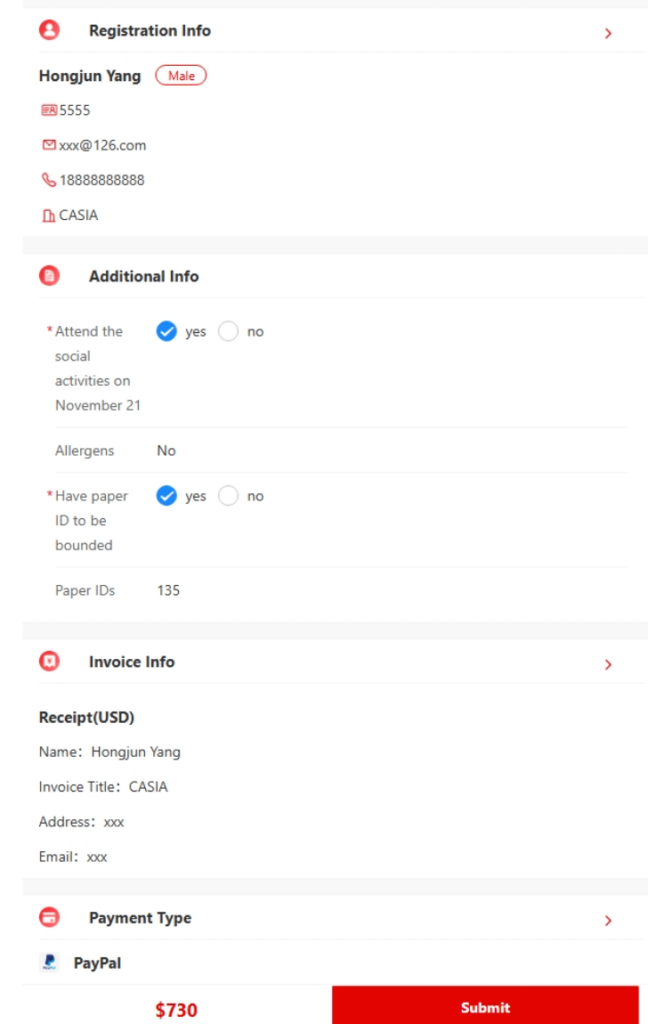
6. Click on PayPal to make the payment. (For Attendees from China, please select other types of payment, and make the payment in RMB.)

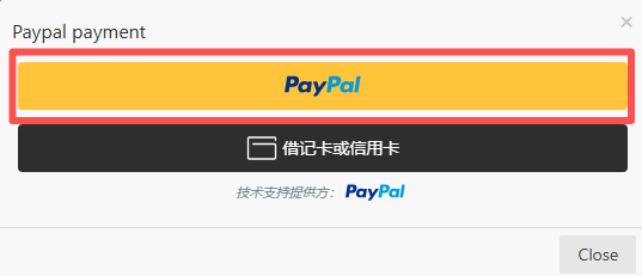
7. Log in to your PayPal account.
8. Technical support: caa@ia.ac.cn; hongjun.yang@ia.ac.cn;